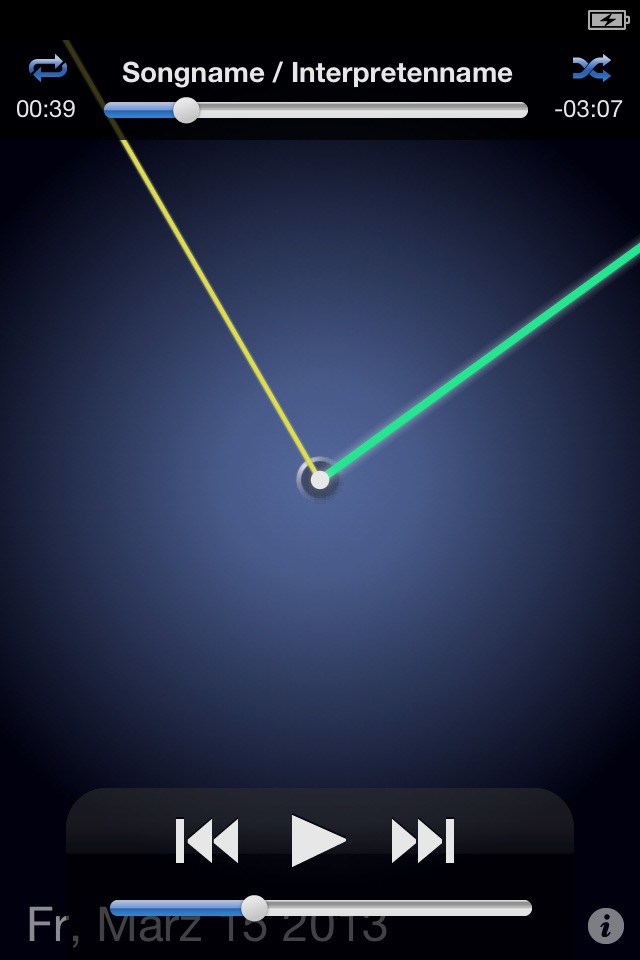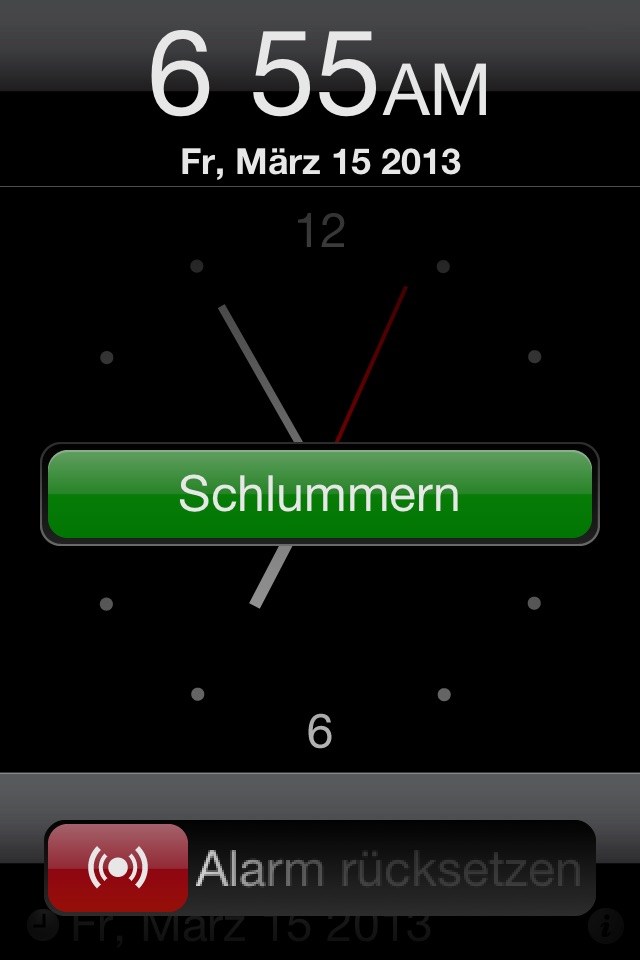D-Sappli app for iPhone and iPad
Developer: Sony Group Corporation
First release : 15 Mar 2011
App size: 14.26 Mb
Sonys D-Sappli is a free app that lets you play music anytime you want.
"D-Sappli" also optimizes the functions of the Sony speaker docks.
[Basic Function]
D-Sappli lets you make simple settings to the speaker dock function.
The Music Play Timer is a function that lets you play and stop music at your desired time.
The Sleep Timer lets you fall sleep with your favorite music while the music stops automatically.
7 unique designs available for clock display.
The brightness of the clock screen changes by sliding your finger vertically on the screen.
[Sony Enhanced Functions]
D-Sappli has more valuable functions by inserting your iPod touch, iPhone, or iPad on the speaker.
- D-Sappli can memorize up to 10 alarms with your choice of the time, dates and alarm tones.
For speaker dock with AirPlay function:
D-Sappli supports network settings, providing a simple connection to a network already connected to iPod touch/iPhone/iPad.
For speaker dock with Clock function:
D-Sappli will automatically set the clock by synching the date/time information from an iPod touch/iPhone/iPad, and let you setup the alarm easily using the touch screen of the iPod touch/iPhone/iPad.
For speakers dock with radio function:
D-Sappli helps you manage preset stations by showing the preset list with editing the name, sorting orders, and changing the frequency on screen.
For speaker dock with Sound EQ:
D-Sappli lets you enjoy the music of your choice with several EQ settings or customizable graphic EQ.
*The functions that are available on D-Sappli will differ depending on the speaker dock model. Please refer to the Instruction Manual of the speaker for further details.
[Notes]
- Please make sure to update D-Sappli to the latest version.
- Use the alarm, music timer or sleep timer after while D-Sappli is running.
The timer may not operate correctly when other apps are executed or when the home button or the lock button is pressed.
- D-Sappli is an app for enjoying music.
Playing contents other than music may cause incorrect operation.
- Deletion of music selected with the Alarm or the Music Play Timer may cause incorrect operation.
- If you wish to use the Timer function or listen to the music for an extended period of time on D-Sappli, please make sure to charge your iPod touch, iPhone, or iPad while you use them.
Latest reviews of D-Sappli app for iPhone and iPad
Worked fine iPhone 6 now iPhone 7 Says the dock not Compatible. Grrrrr
Worked fine iPhone 6 now iPhone 7 Says the dock not Compatible. Grrrrr